
I get it. You don’t want to download another app to your phone, especially if it requires a login, and especially if you are only going to use it for a few days. But this app (and the Genie feature included in the app) is a game-changer for every Disney visitor from the first-timer to the season pass holder. After three days in the park, I feel like I got a good handle on the app, including what you can ignore and what you will want to really understand before you go into the park. By the end of day one even my very app-stingy husband downloaded the app, logged in, and was expertly navigating us through the park, like the blossoming Disney adult he is. Don’t worry, by the time you’re donning your Mickey ears you’ll have a working knowledge of the Disneyland app and its features, and you’ll be ready to breeze through your day at the happiest place on earth.
The Disneyland App: Getting A Hang Of The Basics
When you download the app, you’ll have to log in using your Disneyland login- if you’ve already bought tickets you have that login. If not, you can create your account and then buy your tickets later.
When you log in, your home screen will have some basic info for your day- easy links to the Genie (more on that later) and more. You’ll see that at the bottom you can choose the home icon, the maps icon, the plus icon, the search icon, or the hamburger icon. A quick overview of each of your menu options at the bottom of the screen:
- The home icon helps you plan your day and has up-to-date info about events and activities in the park.
- The maps icon has a map of the parks that shows wait times, bathroom locations, events, and restaurants.
- The plus icon in the middle gives you quick access to other features in the app like ordering food or buying tickets and passes.
- The search icon is pretty self-explanatory, you can search for rides, reservations, characters, and more.
- The hamburger icon has your tickets and passes, your mobile food orders, a chat option, and more.
We spent most of our time checking the maps for wait times for lines, ordering food from the plus icon, and finding our tickets and passes in the hamburger menu.
One of the main features of the app is found on the home page, the Genie service. If you’re like me, you’ve heard both good and bad things about the Genie on the Disneyland app. Let’s break down Genie so you can use it to your advantage while you are in the park.

What Is Genie?
There are two versions of the Genie in the Disneyland app- the free version and the paid version. If you want to use the free version, you “Summon Disney Genie”. When you use the free Genie, you answer a series of questions about what you want to make sure you see in the park- princesses, heroes, rides, experiences, and more. The Genie takes your priorities and compares them to typical wait times as well as the events you want to see. Then it creates a schedule for your day that ensures you aren’t missing anything you’ve prioritized and that you will hopefully wait in the shortest lines possible. Here’s how we used it in California Adventure. We “told” Genie that we wanted to prioritize Webslingers: A Spiderman Adventure and seeing the characters in California adventure (we have some major Marvel fans in our family). Genie looked at the average wait times for Webslingers throughout the day, compared those wait times to see the Spiderman show, and showed us the best time to ride and then watch the Spiderman entertainment. It worked beautifully- the line that was typically around 120 minute wait was 70, and as soon as we got off the ride the Spiderman show was starting right by the exit of the ride. The free Genie is just a really smart AI, and definitely, worth a couple of minutes it takes to input your goals and priorities to have it tell you the best schedule for your day.
How Much Is Genie Plus?
The paid version is called Genie Plus. It is $20 per ticket per day, so for our family of 5 that was an extra $100 per day. This is a one-time fee for what is essentially a Fast Pass for most of the rides (it’s no longer called “Fast Pass” and is now called “Lightning Lanes”). This also includes Photo Passes for each ticket, which allows you to download your photos from rides and also get your photos taken by the photographers around the park. You can only book one Lightning Lane per 2-hour window or until you’ve used the Lightning Lane Pass for that two-hour window. For example, we booked our first Lightning Lane for Big Thunder Mountain for 9:30-11:30 am. So we could use the Lightning Lane reservation any time between 9:30-11:30 am, but we couldn’t book our next Lightning Lane reservation until after 11:30 am or until we’d scanned the Lightning Lane pass for Big Thunder Mountain. In order to maximize our Genie Plus, we tried to get to our reservations right at the beginning of our reservation, scan our passes, then while we waited for the ride we’d book our next Lightning Lane reservation. We used our Lightning Lane pass right at 9:30 for Big Thunder Mountain, then while we waited in line we booked our next ride.
More On Lightning Lanes
There are some rides you can’t reserve through Genie Plus: Star Wars: Rise of the Resistance, Web Slingers, and a few others. For these rides, you can buy separate Lightning Lane passes. We bought individual Lightning Lane passes for the Radiator Springs Racers for five bucks per ticket. The cost of individual Lightning Lane passes is dependent on the date and demand for the rides- for example, Star Wars: Rise of the Resistance was $20 per ticket for the Lightning Lane. We decided it wasn’t worth an extra $100 for our family of 5 to use the lightning lane, and instead, on our 3rd day, we ran to that ride at the beginning of the day to get the shortest line possible (it was still a 60-minute wait, but we had been watching the wait times and the line was usually closer to 90-120 minutes). To us, it was worth $35 to use a Lightning Lane pass for Radiator Springs Racers, because the line was long and five dollars per ticket isn’t terrible.
Is Genie Plus Worth It?
Here’s my honest take on Genie Plus: if you are only going for one day, spring for the Genie Plus. You can hit double the rides because you’re skipping hour-long lines. If you are going for multiple days, it may not be worth the stress or extra money. We only used Genie Plus on our last day of three days, and if you are going to try it on a multi-day trip, that’s how I’d recommend doing it. By day three we all knew what rides we wanted to do a second time, we were more tired and the kids were a little crankier. Skipping lines to ride their favorite rides made our last day infinitely more enjoyable. Plus, we were able to get our photos taken and download our photos from the rides. Overall, I think it’s worth it to budget the extra money for at least one day of Genie Plus, but using it for multiple days seems excessive to me.
Benefits Of The Disneyland App
Obviously, the biggest benefit to the app is the Genie and Genie Plus options, but even if those features weren’t included the app is unbelievably useful in the park. It has dozens of features, including options to book a hotel or spa package, but there are three main benefits besides the Genie that we depended on at the park.
1. Check Line Wait Times
This was easily the feature we used the most in the Disneyland app. You can see the wait times for each ride, which is obviously very convenient, but you can also search for bathrooms, events, characters, photo pass opportunities, and restaurants.

2. Order Food Without The Wait
Ordering food for pickup is the unsung hero of this app- seriously. We used this feature multiple times a day, even for small snacks or drinks. Order your food while you wait in line for a ride, go on the ride, hop off and grab your snack. I can’t understate the importance of avoiding unnecessary lines in the park and ordering food from the app cuts at least some of the nightmare of Disneyland lines from your day.
3. Track Your Ticket And Reservations
When you buy your tickets you have to make a reservation, and then link your reservation to your ticket. All of that information is linked to your Disneyland account. So when you log in to your Disneyland account on the app, your reservations and tickets are all easily accessible via the app. It was a huge relief to not have to panic-pat down my pockets or tear apart my purse looking for tickets, and instead have them stored on my phone.
The Disneyland App: Definitely Worth The Download
Even if your tickets weren’t easier to access with the Disneyland app, this is a no-brainer, must-have tool for your trip. Take some time to download the app, understand some of the basics and then be amazed at what this additional piece of magic does for your trip.







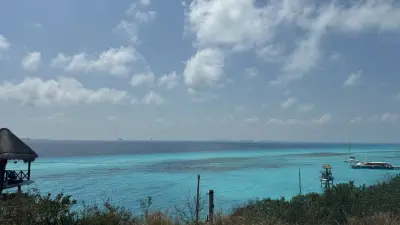
Leave a Reply