
I’ve tried a number of “to do” apps and web tools, but I always come back to a good old fashion written out list.
I’ve been pretty happy with this hard copy method except when it comes to the grocery list.
Now, I don’t want to go all infomercial on you and make a run-of-the-mill task sound like it’s pure hell on earth, but I will admit to having some less than convenient shopping list related incidents.
I’ve lost my list. I’ve forgotten key items like toilet paper. I’ve had my list completely mangled by a baby. (My baby. Not a stray.)
You know, all the same stuff that’s happened to you too.
But now I have a new obsession—the Buy Me a Pie app.
I’m pretty minimalist when it comes to apps, so believe me when I tell you that this shopping list app is a must-have. Here’s why…
Create multiple lists.
I can name my lists whatever I want. I have a general shopping list, a list just for my 4th of July BBQ, a list for Costco, and a list for the store I go to just to buy produce.
Automatic syncing.
I downloaded the Buy Me a Pie app to my iPhone, so it automatically landed on my iPad and my husband’s iPhone (our devices are set up to auto download new purchases) so we can both add items to our lists. Now, no matter who stops at the store, we always have access to the whole list.
Easy list making.
The app features a word-prompter so when you type the letter “m” you get a list of everything from meat to milk to mouthwash. Or you can simply scroll through the list of foods and select all of the items you want to add to your list with a tap of the figer. The app also has a built in dictionary and “learns” new words after just one entry. I only had to type “hummus” once and now it’s in my master list of foods.

Grouping and Color Coding
Your list can be organized by type of food. So all of the produce will appear together on your list, separately from diary products. The groups are also color coded so produce is marked with green, meat with red, breads with blue, etc.

Buy Me a Pie is incredibly easy to use and has just the right features to make it a really fantastic addition to my list-making arsenal.
The best part? Now through July 4th,you can get this app for FREE on iTunes**.**It’s regularly $2.99.
What are you waiting for?! GO GET IT!
*The nice folks at Buy Me a Pie allowed me to download this app for free to give it a test run. My opinions are, as always, my own and my opinion stands—this app is so great.







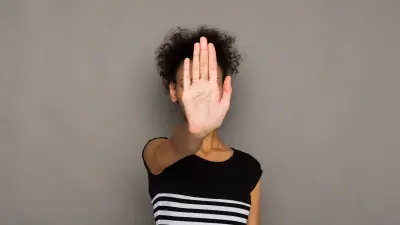
Leave a Reply